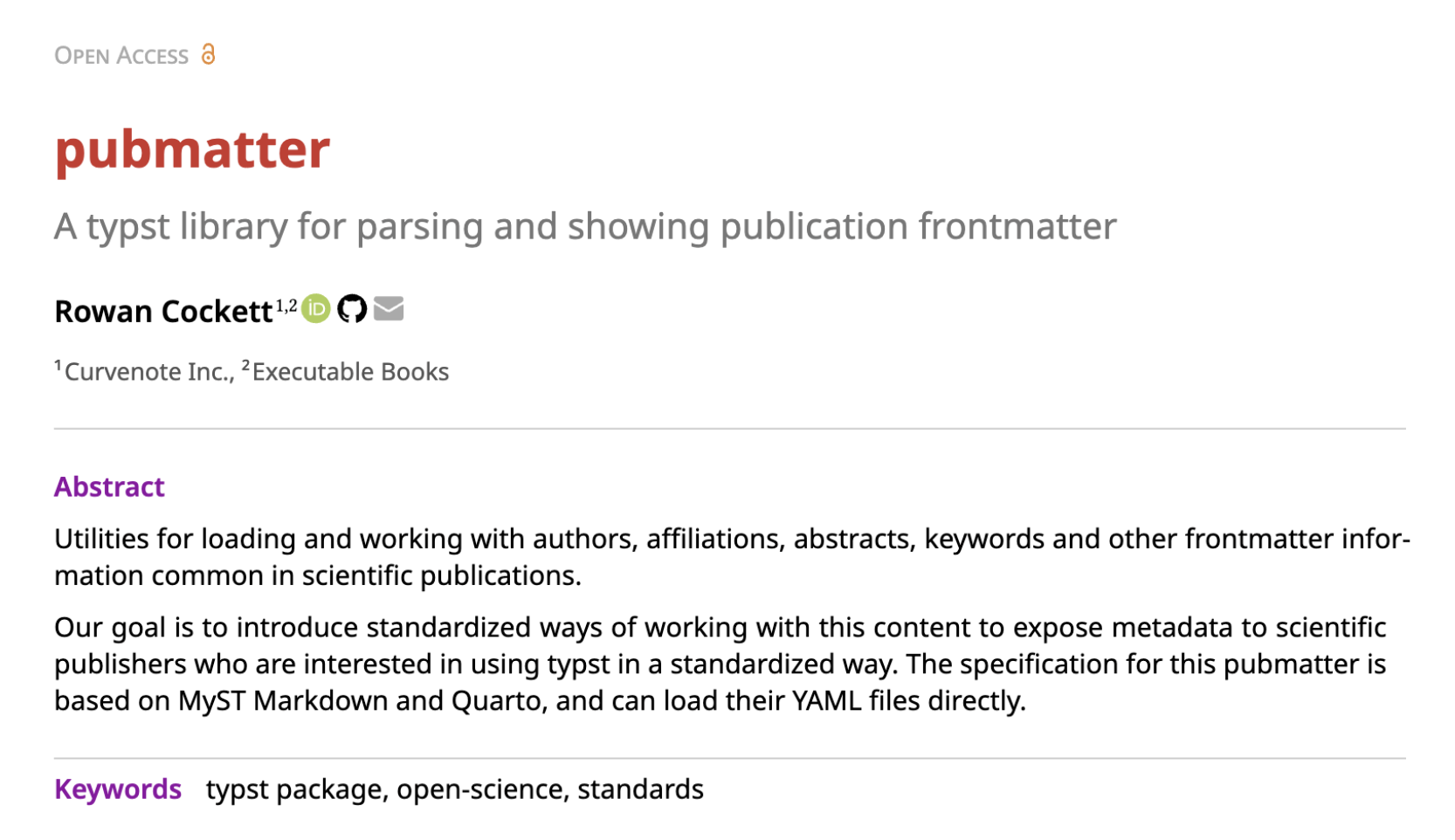Beautiful scientific documents with structured metadata for publishers
Pubmatter is a typst library for parsing, normalizing and showing scientific publication frontmatter.
Utilities for loading, normalizing and working with authors, affiliations, abstracts, keywords and other frontmatter information common in scientific publications. Our goal is to introduce standardized ways of working with this content to expose metadata to scientific publishers who are interested in using typst in a standardized way. The specification for this pubmatter is based on MyST Markdown and Quarto, and can load their YAML files directly.
Examples
Pubmatter was used to create these documents, for loading the authors in a standardized way and creting the common elements (authors, affiliations, ORCIDs, DOIs, Open Access Links, copyright statements, etc.)
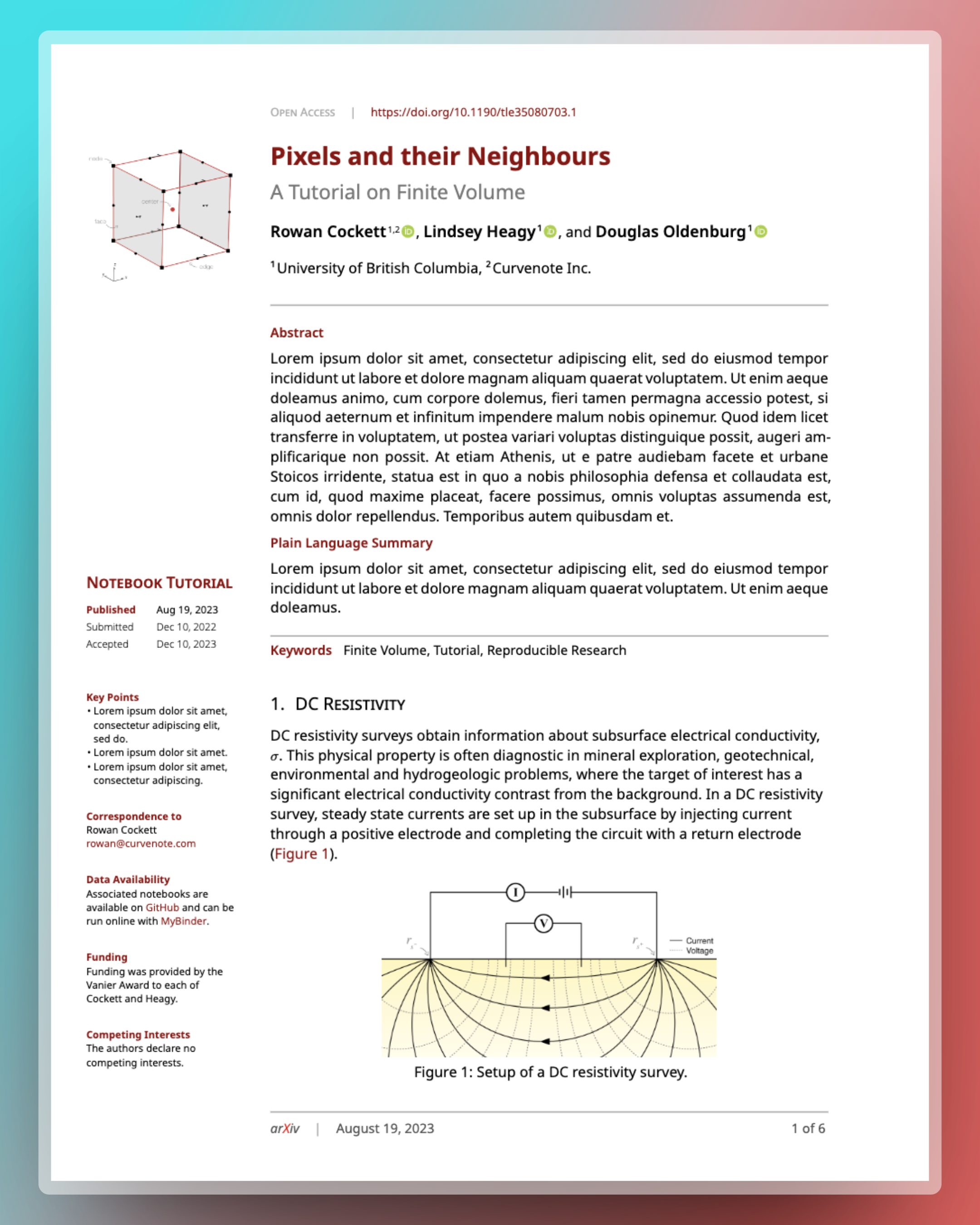


Documentation
The full documentation can be found in docs.pdf. To use pubmatter import it:
#import "@preview/pubmatter:0.1.0"
The docs also use pubmatter, in a simplified way, you can see the docs.typ to see a simple example of using various components to create a new document. Here is a preview of the docs:
Loading Frontmatter
The frontmatter can contain all information for an article, including title, authors, affiliations, abstracts and keywords. These are then normalized into a standardized format that can be used with a number of show functions like show-authors. For example, we might have a YAML file that looks like this:
author: Rowan Cockett
date: 2024/01/26
You can load that file with yaml, and pass it to the load function:
#let fm = pubmatter.load(yaml("pubmatter.yml"))
This will give you a normalized data-structure that can be used with the show functions for showing various parts of a document.
You can also use a dictionary directly:
#let fm = pubmatter.load((
author: (
(
name: "Rowan Cockett",
email: "[email protected]",
orcid: "0000-0002-7859-8394",
affiliations: "Curvenote Inc.",
),
),
date: datetime(year: 2024, month: 01, day: 26),
doi: "10.1190/tle35080703.1",
))
#pubmatter.show-author-block(fm)
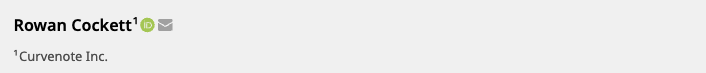
Theming
The theme including color and font choice can be set using the THEME state. For example, this document has the following theme set:
#let theme = (color: red.darken(20%), font: "Noto Sans")
#set page(header: pubmatter.show-page-header(theme: theme, fm), footer: pubmatter.show-page-footer(fm))
#state("THEME").update(theme)
Note that for the header the theme must be passed in directly. This will hopefully become easier in the future, however, there is a current bug that removes the page header/footer if you set this above the set page. See https://github.com/typst/typst/issues/2987.
The font option only corresponds to the frontmatter content (abstracts, title, header/footer etc.) allowing the body of your document to have a different font choice.
Normalized Frontmatter Object
The frontmatter object has the following normalized structure:
title: content
subtitle: content
short-title: string # alias: running-title, running-head
# Authors Array
# simple string provided for author is turned into ((name: string),)
authors: # alias: author
- name: string
url: string # alias: website, homepage
email: string
phone: string
fax: string
orcid: string # alias: ORCID
note: string
corresponding: boolean # default: `true` when email set
equal-contributor: boolean # alias: equalContributor, equal_contributor
deceased: boolean
roles: string[] # must be a contributor role
affiliations: # alias: affiliation
- id: string
index: number
# Affiliations Array
affiliations: # alias: affiliation
- string # simple string is turned into (name: string)
- id: string
index: number
name: string
institution: string # use either name or institution
# Other publication metadata
open-access: boolean
license: # Can be set with a SPDX ID for creative commons
id: string
url: string
name: string
doi: string # must be only the ID, not the full URL
date: datetime # validates from 'YYYY-MM-DD' if a string
citation: content
# Abstracts Array
# content is turned into ((title: "Abstract", content: string),)
abstracts: # alias: abstract
- title: content
content: content
Note that you will usually write the affiliations directly in line, in the following example, we can see that the output is a normalized affiliation object that is linked by the id of the affiliation (just the name if it is a string!).
#let fm = pubmatter.load((
authors: (
(
name: "Rowan Cockett",
affiliations: "Curvenote Inc.",
),
(
name: "Steve Purves",
affiliations: ("Executable Books", "Curvenote Inc."),
),
),
))
#raw(lang:"yaml", yaml.encode(fm))
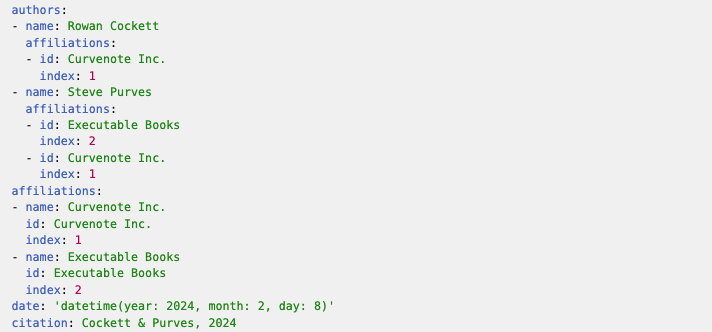
Full List of Functions
load()- Load a raw frontmatter objectdoi-link()- Create a DOI linkemail-link()- Create a mailto link with an email icongithub-link()- Create a link to a GitHub profile with the GitHub iconopen-access-link()- Create a link to Wikipedia with an OpenAccess iconorcid-link()- Create a ORCID link with an ORCID logoshow-abstract-block()- Show abstract-block including all abstracts and keywordsshow-abstracts()- Show all abstracts (e.g. abstract, plain language summary)show-affiliations()- Show affiliationsshow-author-block()- Show author block, including author, icon links (e.g. ORCID, email, etc.) and affiliationsshow-authors()- Show authorsshow-citation()- Create a short citation in APA format, e.g. Cockett et al., 2023show-copyright()- Show copyright statement based on licenseshow-keywords()- Show keywords as a listshow-license-badge()- Show the license badgesshow-page-footer()- Show the venue, date and page numbersshow-page-header()- Show an open-access badge and the DOI and then the running-title and citationshow-spaced-content()show-title()- Show title and subtitleshow-title-block()- Show title, authors and affiliations
Contributing
To help with standardization of metadata or improve the show-functions please contribute to this package:
https://github.com/curvenote/pubmatter