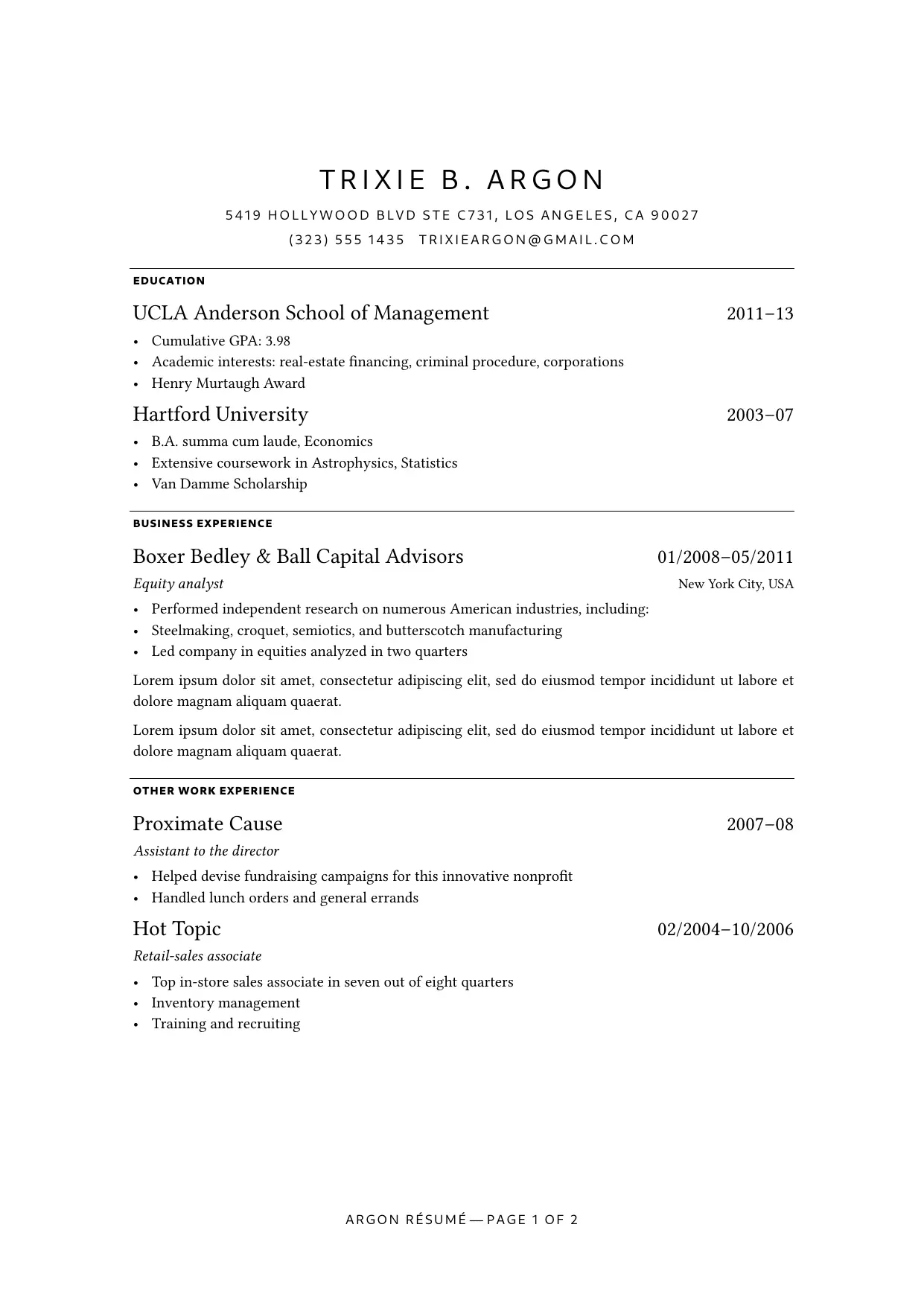Pesha (Urdu: پیشہ) is the Urdu term for occupation/profession. It is pronounced as pay-sha.
A clean and minimal template for your CV or résumé.
This template is inspired by Matthew Butterick’s excellent Practical Typography book.
See example.pdf or example-profile-picture.pdf file to see how it looks.
Usage
You can use this template in the Typst web app by clicking “Start from template” on the dashboard and searching for pesha.
Alternatively, you can use the CLI to kick this project off using the command
typst init @preview/pesha
Typst will create a new directory with all the files needed to get you started.
Configuration
This template exports the pesha function with the following named arguments:
| Argument | Type | Description |
|---|---|---|
name | string | A string to specify the author’s name. |
address | string | A string to specify the author’s address. |
contacts | array | An array of content to specify your contact information. E.g., phone number, email, LinkedIn, etc. |
profile-picture | content | The result of a call to the image function or none. For best result, make sure that your image has an 1:1 aspect ratio. |
paper-size | string | Specify a paper size string to change the page size (default is a4). |
footer-text | content | Content that will be prepended to the page numbering in the footer. |
page-numbering-format | string | Pattern that will be used for displaying page numbering in the footer (default is 1 of 1). |
The function also accepts a single, positional argument for the body.
The template will initialize your package with a sample call to the pesha function in a show rule. If you, however, want to change an existing project to use this template, you can add a show rule like this at the top of your file:
#import "@preview/pesha:0.4.0": *
#show: pesha.with(
name: "Max Mustermann",
address: "5419 Hollywood Blvd Ste c731, Los Angeles, CA 90027",
contacts: (
[(323) 555 1435],
[#link("mailto:[email protected]")],
),
paper-size: "us-letter",
footer-text: [Mustermann Résumé ---]
)
// Your content goes below.