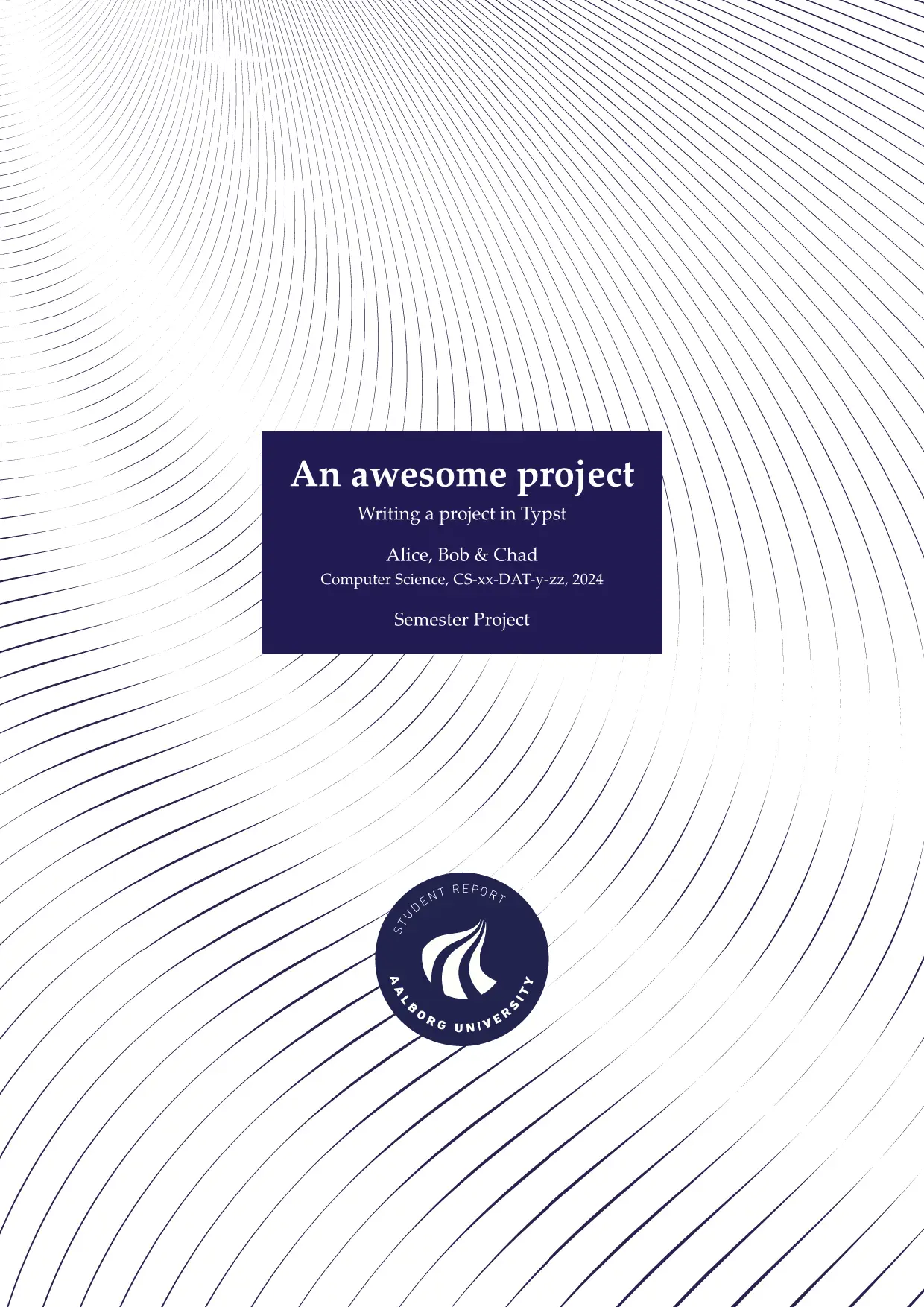Unofficial Typst template for project reports at Aalborg University (AAU). This is based on the LaTeX template https://github.com/jkjaer/aauLatexTemplates.
The template is generic to any field of study, but defaults to Computer Science.
Usage
Click “Create project in app”.
Or via the CLI
typst init @preview/classic-aau-report
NOTE: The template tries to use the Palatino Linotype font, which is not available in Typst. It is available here (direct download)
To use it in the web-app, put the .ttf files anywhere in the project tree.
To use it locally specify the --font-path flag (or see the docs).
Confugiration
The project function takes the following (optional) arguments:
-
meta: Metadata about the projectproject-group: The project group nameparticipants: A list of participantssupervisors: A list of supervisorsfield-of-study: The field of studyproject-type: The type of project
-
en: English project infotitle: The title of the projecttheme: The theme of the projectabstract: The English abstract of the projectdepartment: The department namedepartment-url: The department URL
-
dk: Danish project infotitle: The Danish title of the projecttheme: The theme of the project in Danishabstract: The Danish abstract of the projectdepartment: The department name in Danishdepartment-url: The Danish department URL
The defaults are as follows:
#let defaults = (
meta: (
project-group: "No group name provided",
participants: (),
supervisors: (),
field-of-study: "Computer Science",
project-type: "Semester Project"
),
en: (
title: "Untitled",
theme: "",
abstract: [],
department: "Department of Computer Science",
department-url: "https://www.cs.aau.dk",
),
dk: (
title: "Uden titel",
theme: "",
abstract: [],
department: "Institut for Datalogi",
department-url: "https://www.dat.aau.dk",
),
)
Furthermore, the template exports the show rules
mainmatter: Sets the page numbering to arabic and chapter numbering to nonechapters: Sets the chapter numberingChapterfollowed by a number.backmatter: Sets the chapter numbering back to noneappendix: Sets the chapter numbering toAppendixfollowed by a letter.
To use it in an existing project, add the following show rule.
#import "@preview/classic-aau-report:0.2.0": project, mainmatter, chapters, backmatter, appendix
// Any of the below can be omitted, the defaults are either empty values or CS specific
#show: project.with(
meta: (
project-group: "CS-xx-DAT-y-zz",
participants: (
"Alice",
"Bob",
"Chad",
),
supervisors: "John McClane"
),
en: (
title: "An Awesome Project",
theme: "Writing a project in Typst",
abstract: [],
),
// omit the `dk` option completely to remove the Danish titlepage
dk: (
title: "Et Fantastisk Projekt",
theme: "Et projekt i Typst",
abstract: [],
),
)
#show: mainmatter
#include "chapters/introduction.typ"
#show: chapters
#include "chapters/problem-analysis.typ"
#show: backmatter
#include "chapters/conclusion.typ"
#bibliography("references.bib", title: "References")
#show: appendix
#include "appendices/some-appendix.typ"